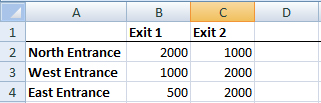Creating an OD matrix
To define the origins and destinations:
Note: Origins can be
Entrances, Populated Zones, Evacuation Zones; destinations can be Exits and
Waiting Zones.
- Define the names of all origins and destinations in your model. The following illustration is a diagram of a very simple space with entrances, exits and routes to be modelled. The Entrances (Origins) and Exits (Destinations) need to be represented in the OD matrix.
- In a spreadsheet, enter the names of all the origins in the first column beginning at cell A2 and moving through A3, A4, etc.
-
Enter the names of all destinations across the first row beginning
at cell B1 and moving through C1, D1, E1 etc.
Note: The Data Template spreadsheet enables you to associate Entity and Supply Types with origins. See OD matrix worksheet .
-
Enter the data (percentage or number of pedestrians moving between
origins and destinations) in the cells where origins and destinations intersect
(if there is no required data for a particular cell, leave it blank).
If you need to split the quantity of pedestrians arriving through an origin by Entity Type, you can create multiple rows in the Data Template spreadsheet with the same origin name but associated with as many different Entity Types as you require, see OD matrix worksheet .